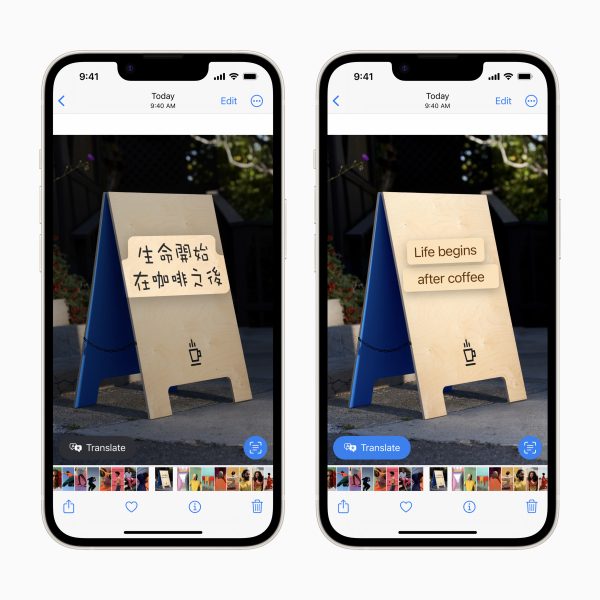You’re either an Android or an Apple person, and if you’re the latter, your iPhone is all you ever want to talk about. We know; it’s a love affair. Or a love-hate relationship, depending on your experiences with your most essential (and often most infuriating) device. This week, Apple lovers were all worked up over iOS 16.
Is the update the greatest or the worst thing ever? Or just ho-hum, business as usual? It’s all a matter of preference, so we’ll let you be the judge of whether the upgrade truly makes your iPhone better or just different. What we can do is break down some of the new features. Enjoy fiddling around and relearning how to use your phone, Apple stans.
All Photos: Apple
ios 16 features
-
Lockscreen
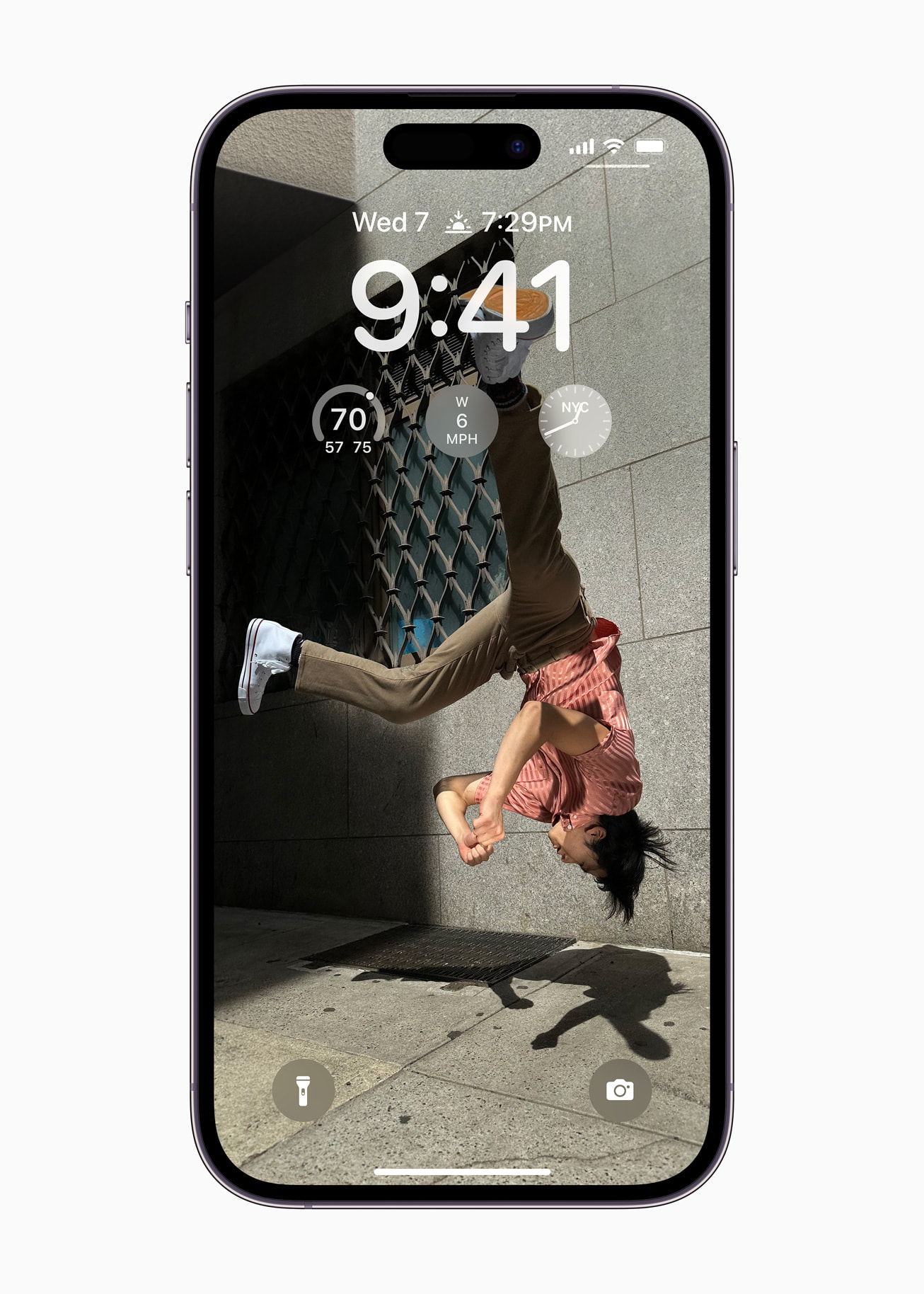
Your lockscreen just got a slick makeover thanks to a shuffle option. Make it extra artsy by adding depth effect to your photo(s), position the image(s) in front of the clock, and customize the type style and font on your phone. Keep track of alarms, calendar events, battery levels, and more without having to unlock your phone.
-
Focus
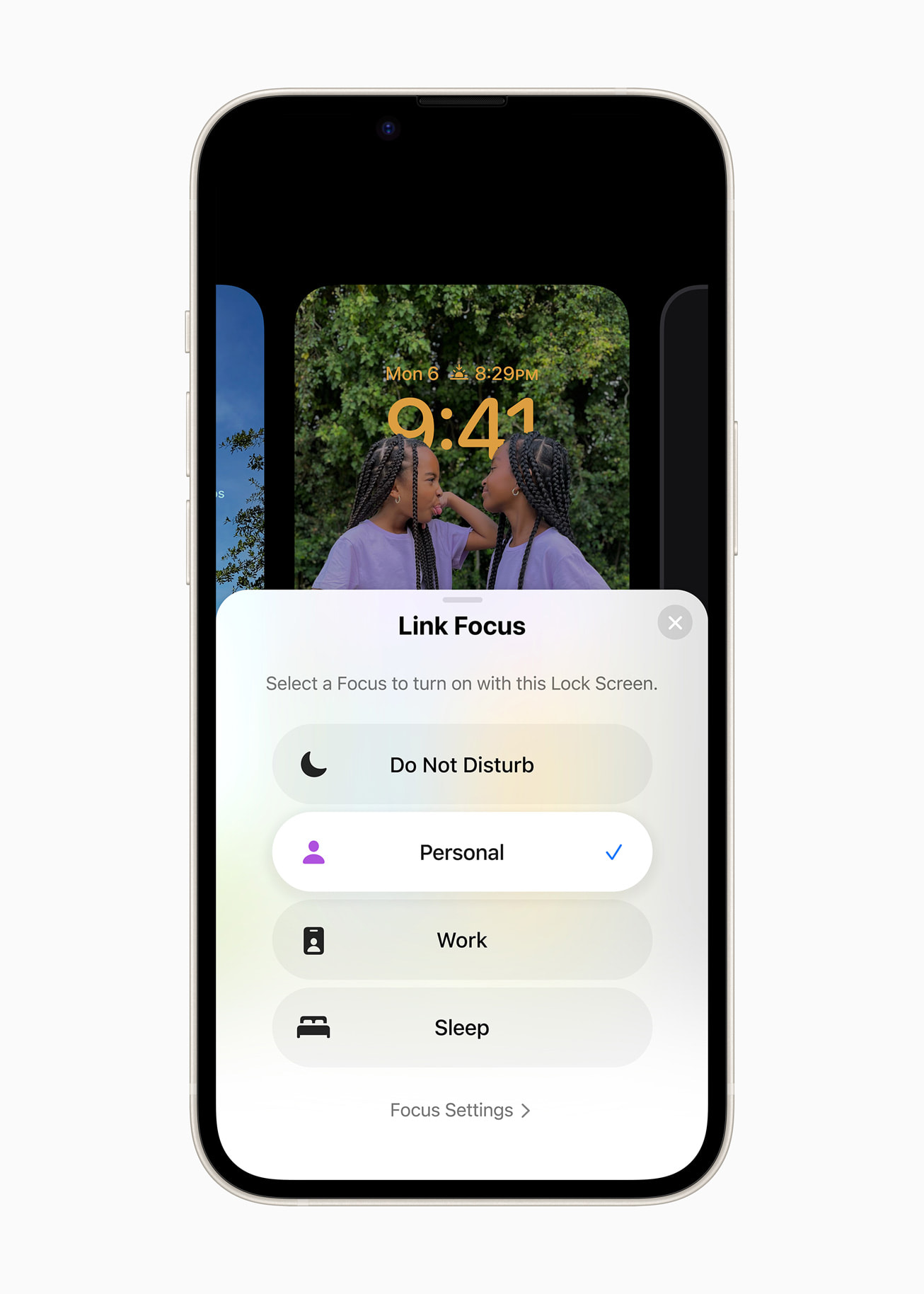
Phones are synonymous with distraction, but iOS 16 allows you to set up parameters so you can stay on task (or go silent) whenever you want.
-
Messages

No more text regrets! Well, actually, we make no promises. But Apple is trying to at least help rein in your impulsive messaging by offering edit and undo send options on your messages. iOS 16 also allows you to mark conversations as unread (so you don't forget to respond to that one person who texted you when you were super busy) as well as synced content for those who simply have to share the latest movie or song they loved with every contact in their phone.
-
Notifications
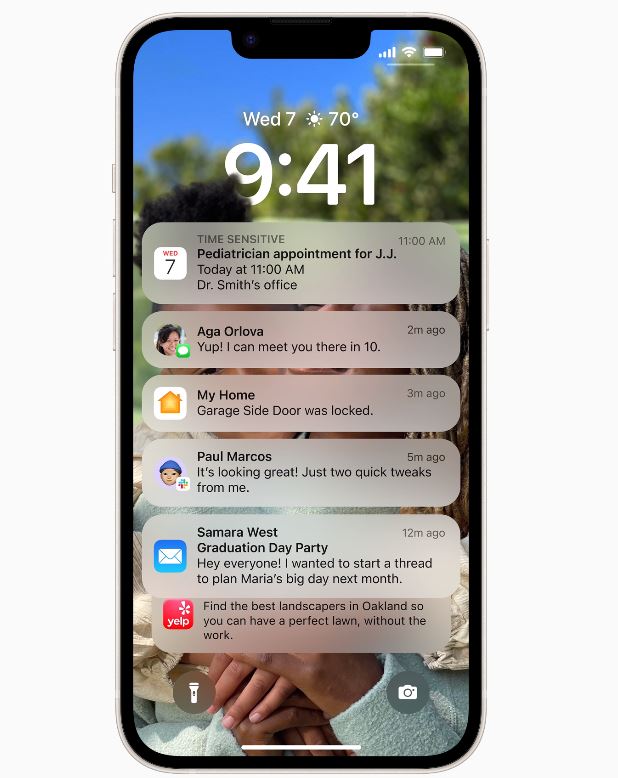
Never miss a notification again. (We can't help you with the sense of overwhelm, though.) See notifications stacked, in an expanded list, or as a count view. New notifications roll in from the bottom.
-
Mail
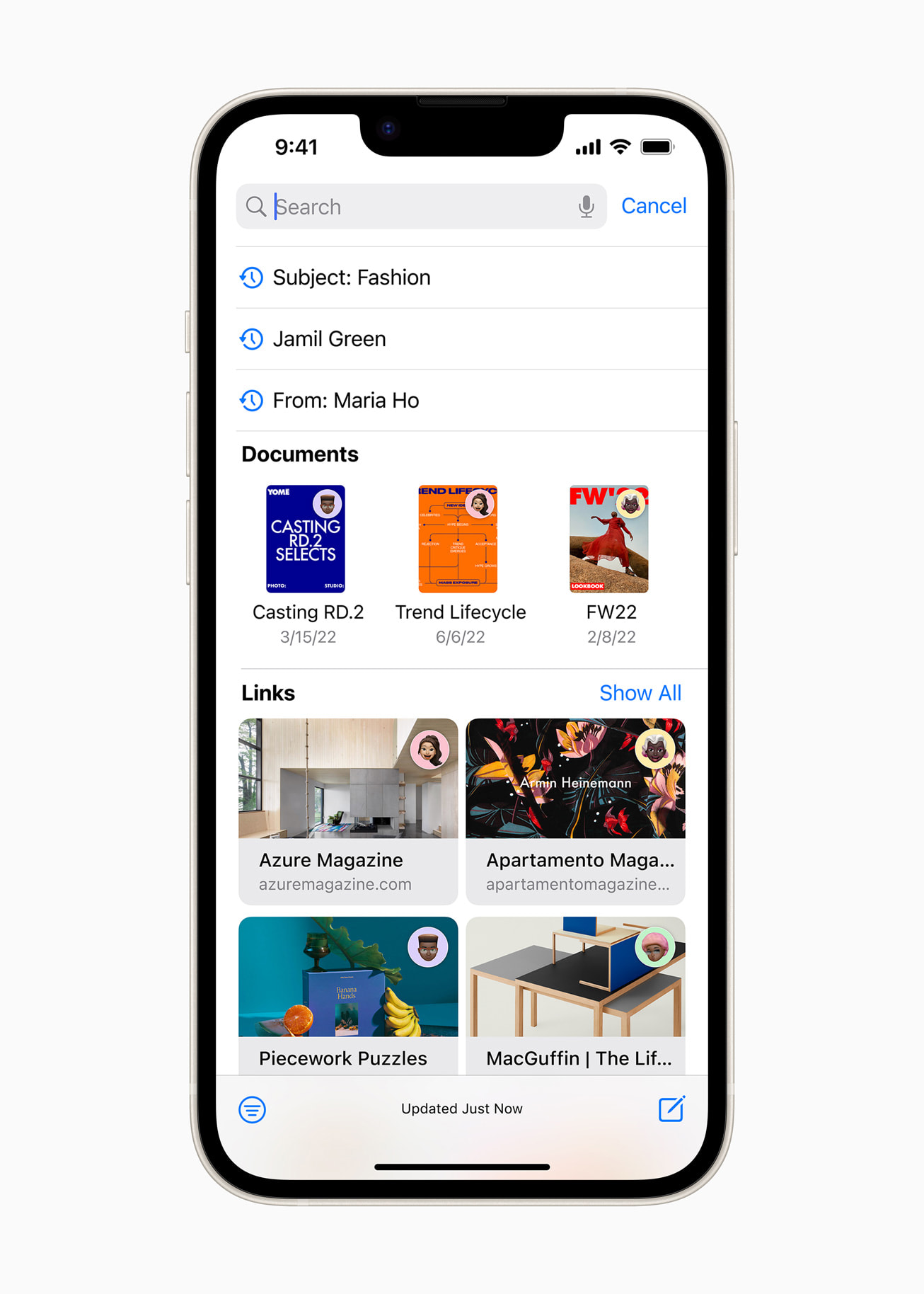
Take control of your inbox with new Mail features like schedule send, cancel delivery, remind me, and follow-up suggestion features. Forgot to add your recipient or an attachment? No worries, your iPhone will alert you. The rest of us have been enjoying these features on Gmail for a while now. Thanks for catching up, Apple.
-
Tab Groups

Must we share everything with everyone? Yes, yes we must. Therefore, we need features like shared Tab Groups from Safari, which lets you bombard your loved ones with URLs and see what websites they’re obsessed with, too.
-
Visual Lookup
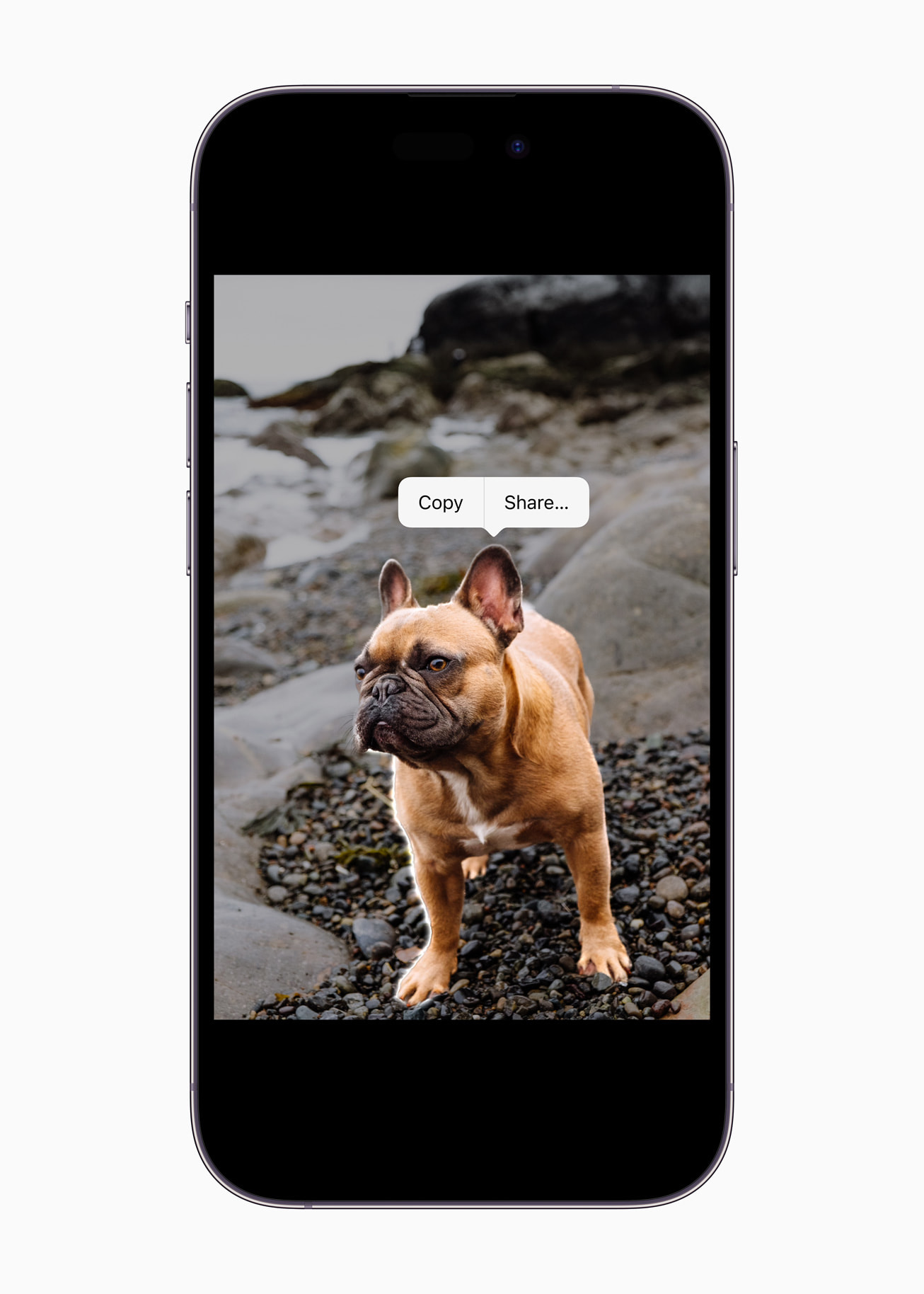
If you’ve ever wondered what kind of bird is singing to you, or if you should be worried about the spider that just bit you, use the Visual Look Up tool to find out more info. Get a hilarious pic of your four-legged friend you want to share with your human BFF? Tap and hold the subject of the image to lift it from the background and drop it into an app like Messages.
-
Live Text

Never feel like a stranger in a strange land again. Live Text can now interact with words on videos, allowing you to translate or copy and paste text right from your screen. Street signs in foreign languages have nothing on you.